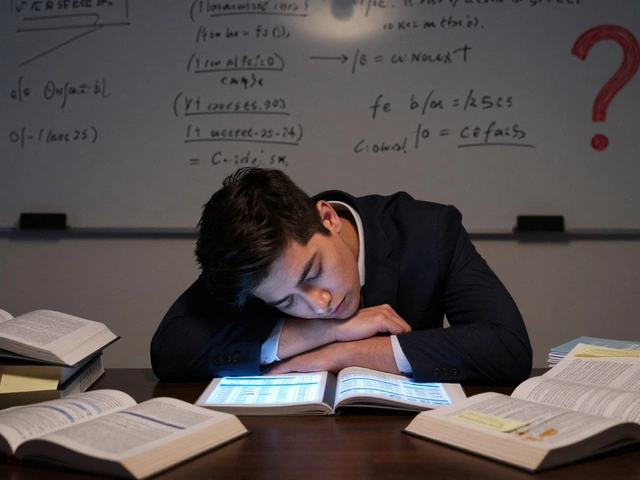It sounds wild, but some of the world’s best coders never set foot in a classroom after high school. It’s not about having a supercomputer or some genius DNA; you can learn programming from your living room with just a laptop and the right plan. Forget big budgets or fancy gear—most new programmers start with machines that aren’t even top-of-the-line.
You’re probably thinking, “Sure, but is online learning even legit?” Here’s a fact that might surprise you: over 60% of entry-level developer jobs in the U.S. accept applicants who are self-taught or learned mainly from online courses. The catch? You need to know where to look and how to spot real, helpful instruction instead of endless (and boring) theory dumps.
If you want to get started today, all you really need is a stable internet connection and curiosity. Most popular coding languages—think Python, JavaScript, or Java—are free to download and run. Tons of free platforms walk you through setup so you’re not stuck staring at mysterious errors or outdated instructions. The hardest part isn’t technical; it’s actually sticking with it when you run into things you don’t understand after a week or two.
- What You Really Need to Start Coding at Home
- The Good (and Bad) of Online Coding Classes
- Choosing the Right Course or Platform
- Common Traps: What New Programmers Get Wrong
- Staying Motivated and Tracking Progress
What You Really Need to Start Coding at Home
Don't let tech myths fool you. You don’t need a $3,000 laptop with blinking LEDs to start programming at home. Most people kick things off on basic hardware, with some sticking to gear that’s a few years old. If your computer can open a browser and run a text editor (like VS Code or even Notepad), you’re fine. For most languages, you don’t even need constant Wi-Fi—just a connection to download tools and check questions.
Here’s a quick comparison of what new coders actually use to get started versus what people think you need:
| What You Really Need | What People Assume You Need |
|---|---|
| Entry-level laptop (4GB RAM, browser) | Latest MacBook Pro |
| Stable internet connection | Lightning-fast fiber optic |
| Free coding platform or text editor | Expensive paid software |
| Beginner-friendly online class | 4-year computer science degree |
The first thing you truly need is some honest motivation. Learning to code isn’t all exciting all the time—most folks hit confusing parts and feel stuck. The trick is to set small goals so you don’t burn out or give up when things get hard. Here's what I recommend for a starter pack:
- Programming at home works best with a regular routine, even if it’s just 30 minutes after dinner.
- Pick a language like Python or JavaScript—they’re beginner-friendly and have huge support communities.
- Start with free tools and tutorials, then pay for a course only if it keeps you motivated or adds structure.
One more big thing—there’s no shame in Googling error messages. It’s not cheating; in fact, pro developers do it every day. Sites like Stack Overflow, freeCodeCamp, or W3Schools are great for quick answers. If you hit a roadblock, someone else has struggled with the same thing—so don’t sit alone in frustration.
Stick with the basics above, and you can skip expensive mistakes. You don’t need a dream setup to start coding from home. Just curiosity, patience, and a plan you’ll actually follow counts way more than fancy gear or credentials.
The Good (and Bad) of Online Coding Classes
If you’ve thought about learning to code at home, you’ve definitely run into ads for online coding classes. Some promise a six-figure job. Others guarantee you’ll build a tech startup in a year. Let’s get real about what actually works—without the hype.
Online coding classes come loaded with upsides. Flexibility is the biggest one. You can start at 2 a.m. or on your lunch break. Lessons are usually broken into small chunks, so you control the pace. According to a 2024 Stack Overflow developer survey, over 70% of people who switched to programming as adults say online tutorials and classes were their #1 resource.
Another plus? Tons of real-world projects and hands-on challenges. Some platforms, like freeCodeCamp, have thousands of hours of free coding exercises. Sites like Codecademy and Coursera track your progress so you see exactly how far you’ve come (which is awesome when you feel stuck).
But it’s not all sunshine. The biggest downside: no one’s checking your work in real time. Get lost on lesson five? You might spin your wheels for hours. Some classes are nothing but videos—no real practice, just “watch and forget.” That’s not how you learn to code.
“Watching someone write code is not the same as actually writing code. You have to get your hands dirty.” — Quincy Larson, freeCodeCamp founder
Some courses are just plain outdated or too basic—even paid ones. It’s not fun to find out you wasted time learning skills nobody needs. Also, not all job recruiters take cheap, short online certificates seriously. It depends on the reputation of the platform and how much you actually practiced building things yourself.
| Benefit | Drawback |
|---|---|
| Flexible schedule (learn anytime) | Hard to ask questions live |
| Often affordable or free | Quality varies between platforms |
| Skill-based, hands-on practice | Lack of structure if you lose focus |
| Track progress easily | Some employers prefer in-depth credentials |
If you pick the right resource, programming at home isn’t just possible—it’s how lots of people break into tech jobs today. But don’t treat these classes like Netflix. Go slow, take notes, and always try to build your own little projects as you learn.

Choosing the Right Course or Platform
You’ll see ads everywhere for coding courses, but not all options make it easy to learn programming at home. Don’t just pick what’s trending—focus on what matches the way you learn. Some people like watching videos, some prefer text guides with practice problems. It’s smart to test both before committing money or time.
Here’s a true story: A 2023 Stack Overflow survey showed that over half the developers they questioned started learning on YouTube, Codeacademy, freeCodeCamp, or Coursera before going deeper with paid stuff. These sites are beginner-friendly and give you instant feedback if you mess up, which is key when you’re stuck.
- programming at home is simpler with platforms like freeCodeCamp, which is totally free and full of hands-on coding lessons. You write code and see what happens right away. That’s massive when you’re trying to figure out basic errors.
- Udemy and Coursera are loaded with beginner courses, but always peek at their reviews first. Look for instructors who update their content—programming changes fast, and old videos get outdated in months.
- YouTube is great for quick tips and walkthroughs. Some channels, like Programming with Mosh or The Net Ninja, break down tough ideas in plain language.
Don’t waste cash on expensive bootcamps before you know what you want to do. Try different languages and see which one clicks—Python if you like seeing results fast, JavaScript if you want to build websites, Java for more serious projects. And get picky; solid platforms always let you try a few lessons before asking for money.
The most reliable sites will help you set goals, organize your progress, and actually practice instead of just watching. If you can, find a platform with a good support community. That way, when you hit a wall, you aren’t left Googling the same error for hours.
Common Traps: What New Programmers Get Wrong
If you’re new to coding, it’s easy to make the same classic mistakes that frustrate beginners everywhere. People tend to jump into a hot-language tutorial, binge-watch hours of videos, and then wonder why nothing sticks. Learning to program is a lot like learning a language—you don’t become fluent by just watching people talk, you have to actually do the talking (or in this case, the coding).
One huge trap: thinking you’re not smart enough just because you’re stuck. Even senior developers Google problems every single day. It’s how you break down the problem that matters, not some mythical brainpower. Confidence comes from making progress, not from never hitting a wall.
- programming at home means you need to practice way more than you consume. Don’t just read or watch—spend most of your time building simple projects, even if your code looks rough.
- Trying to “learn everything” is another pitfall. Beginners think they have to memorize endless lists of syntax or tools. In reality, it’s better to pick one language and stick with it until you can build basic apps or scripts without looking everything up.
- Copy-pasting code without understanding what it does is a recipe for frustration. You’ll run into bugs you can’t fix, and your learning stalls out. Always make sure you can explain what each part of the code does, even if you have to write it out in plain English first.
- Skipping the boring stuff (like understanding basic data types and logic) will come back to haunt you. If you rush past these, you’ll end up lost later when things get more complex.
Here’s a neat breakdown of what usually trips up people trying to learn coding at home, based on a 2023 survey by FreeCodeCamp with over 9,000 new learners:
| Common Mistake | % of New Programmers |
|---|---|
| Lack of regular practice | 54% |
| Switching between too many languages | 38% |
| Copy-pasting without understanding | 41% |
| Getting discouraged by errors | 47% |
| Ignoring fundamentals | 35% |
Don’t fall for the hype that coding is all about speed or cranking out hundreds of lines every day. The folks who stick with it build habit and patience. Choose one project you actually care about and keep tinkering—even when things break (because they will). And when you get stuck, ask for help in forums, join a Discord group, or follow a community challenge. It’s way more motivating when you know you’re not the only one struggling to figure out why there’s always an unexpected semicolon somewhere.
Staying Motivated and Tracking Progress
This is where most people slip up, even when they start strong. Programmers who study at home often quit because they lose track of what they've learned or forget why they're even doing it. If you've ever loaded a coding lesson after a long week and thought, "Why bother?"—you're not alone. Motivation drops are super common in self-taught journeys.
One really practical trick is to use small, clear goals instead of vague ones like “get better at coding.” For example, finish a beginner Python game, push your first project to GitHub, or join a coding challenge online. These little checkpoints make progress real and easy to see.
Tracking progress gives your brain that satisfying "I did it!" feeling. Don’t just rely on memory or feelings—write things down. Use a spreadsheet, a notes app, or even a sticky note on your desk. Here’s a simple table to organize your week:
| Day | Coding Task | Success (Y/N) | Notes |
|---|---|---|---|
| Monday | Complete 2 lessons on freeCodeCamp | ||
| Wednesday | Build a simple calculator | ||
| Friday | Review what I learned |
Another big help? Share what you’re working on. Post on social media, join online coding groups, or chat with friends who code. People who talk about their projects stick with it almost twice as long, according to a 2023 OpenClassrooms survey.
Here are some proven ways to stay on track:
- Set aside 30 minutes most days for your programming at home sessions. Consistency builds real skill, even in short bursts.
- Break big projects into smaller bits. If you’re stuck, Google is your friend—but take notes so you don’t get lost later.
- Reward yourself for hitting milestones, no matter how small. Celebrate that first "Hello World" and every project after.
Learning code at home isn’t just about grinding through tutorials; it’s about feeling good about your growth. Stay organized, share your wins, and make progress visible. You’ll be surprised at how far you get, even if you start with just ten minutes a day.