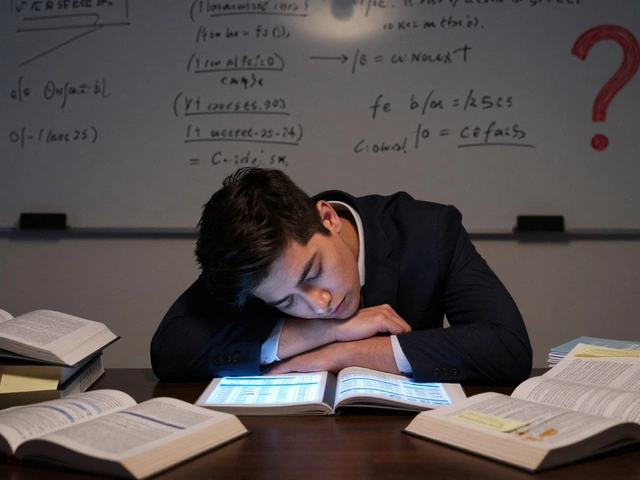Here’s something nobody tells you when you sign up for your first coding class: staring at a screen for hours can make you feel like your eyeballs are turning into raisins. Coding isn’t just about writing clever lines—it’s a marathon of focus, with your neck stuck in the same position way too long. Ever tried debugging a stubborn bug for three hours straight? You start to see your IDE in your sleep.
It’s not all bad, but let’s be real. If you catch yourself hunched over your laptop well past midnight, rubbing your temples and forgetting what sunlight looks like, welcome to the club. Coding asks a lot, not just from your brain, but from your back, eyes, and sometimes your patience. There’s a reason so many programmers have to buy those blue-light glasses.
- Endless Screen Time
- Mental Fatigue and Burnout
- Problem Solving Frustrations
- Social Isolation
- Keeping Up with Change
Endless Screen Time
If you’ve ever heard a developer joke about forgetting what daylight looks like, there’s some truth behind it. Coding means long hours in front of a computer. The average computer programmer sits at a screen over 7 hours a day, according to a 2023 Stack Overflow survey. Tack on homework or passion projects, and that number climbs fast—especially if you’re in coding classes or starting your first job.
All this screen time piles up. Eyes get dry and tired. You might notice headaches rolling in, or that gritty feeling in your eyes after a late-night session. There’s an actual name for it: computer vision syndrome. If you use screens for more than two hours a day (who doesn’t?), you’re in the risk group. Typical signs are blurred vision, focusing problems, and neck or shoulder pain from poor posture.
The obvious answer: take breaks. You’ve probably heard of the “20-20-20” rule—it’s actually smart. Every 20 minutes, look at something 20 feet away for at least 20 seconds. This helps your eyes reset, and it’s so easy my dog Max could do it if he had thumbs. It’s not just your eyes—get up, walk around, and stretch. Try a standing desk for part of the day or use a laptop stand to bring your screen to eyewidth to avoid that turtle-neck position.
- Set a timer or use apps that remind you to move every hour.
- Use blue light filters, especially at night, to dial down eye strain.
- Keep your screen clean and adjust brightness so it’s comfortable during coding marathons.
- Don’t forget hydration—a glass of water at your desk is simple but helps prevent headaches.
It’s not just about discomfort. Too much sitting and staring can sneak up later with worse problems: back pain, poor sleep, and even more stress. If you’re into coding for the long haul, building these habits early beats playing catch-up later. Bottom line: you can’t ignore the downsides of coding, but dealing with screen time is manageable if you’re proactive.
Mental Fatigue and Burnout
It’s pretty common for coders to hit a wall, mentally. Coding isn’t just typing—it’s problem solving, every single step. As you deal with endless bugs, new tools, and tight deadlines, your brain gets tired in a way that’s different from regular work. Tech experts from Stanford say focusing on tough tasks for hours nonstop wears you out faster, which is why many beginners feel totally drained after just a day of class or study.
Burnout isn’t just feeling tired. It shows up as trouble focusing, irritation about small errors, and dreading the sight of another error message. Some coders, even professionals, start questioning if they picked the right field. If you’re juggling coding classes along with school or work, the fatigue stacks up fast.
Here are some tips that help keep mental fatigue in check:
- Take real breaks. Set a timer to stand up and walk around every hour. Just staring at your phone between coding won’t help your brain reboot.
- Break problems into smaller chunks. Knock out one bug or one feature at a time instead of feeling swamped by the whole project.
- Don’t skip sleep. Memory and focus dive overnight if you start skipping rest to finish a project.
- Talk to other coders. Sometimes just voicing your struggles with a friend or an online forum makes the whole thing a lot less overwhelming.
If you notice you’re always exhausted or angry at your code, you’re not alone. Mental fatigue is a huge reason people drop out of coding classes. Recognizing it early and changing up your habits can make the difference between giving up and actually enjoying the challenge.

Problem Solving Frustrations
If you ask any coder, "What’s the most annoying part of your day?", they’ll probably say it’s being stuck on a problem that just won’t budge. You write a piece of code, it breaks, you poke at it, and sometimes nothing seems to work. The highs of getting things right are awesome, sure. But the frustration of hitting roadblock after roadblock? Not so great.
Let’s face it, coding classes rarely prepare you for how stubborn computers can be. A single misplaced semicolon or typo can derail your whole project. According to a Stack Overflow survey, nearly 40% of professional developers say debugging is what eats up most of their work time. Now imagine being a beginner—it's even tougher, because it’s easy to feel lost without enough experience to know which direction to go next.
On top of that, sometimes you read endless documentation or forum threads hoping someone had the same problem. Instead, you find twenty different answers, and none seem to work for you. It’s pretty common to spend hours fixing tiny mistakes. Here’s what makes coding challenges so exhausting sometimes:
- Bugs can be hidden in places you don’t expect.
- Documentation isn’t always beginner-friendly.
- Error messages can be confusing or vague.
- There are usually many ways to solve a problem, but the "best" way isn’t always clear.
Don’t get discouraged, though. There are ways to deal with these headaches:
- Take short breaks when you hit a wall. Stepping away for even ten minutes helps you come back with fresh eyes.
- Ask for help. Everyone gets stuck—and the coding world is full of folks who’ve had the same issue (sometimes even pros like me will ask a friend, or, let’s be honest, even my dog Max for moral support).
- Break the problem into smaller steps. Solving a big bug is easier when you tackle it bit by bit.
- Keep a log of solutions you find. Tools like GitHub Gists or plain old sticky notes can help you remember bugs you’ve fixed before.
Take a look at just how much time people report spending on debugging versus writing new features:
| Activity | Average Time Spent (per week) |
|---|---|
| Debugging and Fixing Bugs | 13 hours |
| Writing New Code | 11 hours |
You read that right—more time spent fixing than creating. That’s the reality for lots of coders, especially early on. Expect to get stuck. It’s part of getting better at coding, but yeah, it can be really annoying.
Social Isolation
Here’s a reality check: coding isn’t exactly a team sport most of the time. When you’re knee-deep in code, hours can pass without talking to another person. A Stack Overflow survey found that over 75% of developers work from home at least part-time now. This sounds chill, but it also means long stretches alone with nothing but your laptop (and maybe a dog like Max, who doesn’t know Python or care that your script won’t compile).
If you’re used to bouncing ideas around a classroom or office, you might feel cut off in coding classes—especially remote ones. It’s easy to fall into the habit of grinding away solo, forgetting to reach out for help or just chat about something other than code.
- Video calls can’t replace real lunch breaks or water-cooler chats. That lack of casual interaction builds up.
- Group projects are rare in most online classes, so you’re left to figure things out solo.
- Many beginner coders report feeling isolated, especially if they don’t know any other programmers in real life.
This isolation isn’t just about feeling bored. Look at what happens over time:
| Duration Spent Coding Alone | Reported Effects |
|---|---|
| 0-2 hours/day | Low impact; most feel fine |
| 2-6 hours/day | Mild loneliness, screen fatigue |
| 6+ hours/day | Strong risk of depression, anxiety, and social withdrawal |
If you want to avoid falling into the isolation trap, here are some practical moves:
- Join coding Discord groups or Slack channels and actually chat—not just lurk.
- Turn on your camera during online classes, even if your hair’s a mess.
- Find coding buddies for regular check-ins or study sessions.
- Make sure you step outside at least once a day (for something other than taking out the trash).
The truth is, focusing too much on coding challenges can trick you into thinking you have to go it alone. But staying social makes you a better learner—and keeps your brain happier in the long run.

Keeping Up with Change
This is where coding really tests your patience. Tech moves at lightspeed. Just as you’re getting comfortable with a popular language or a shiny new framework, something else pops up—faster, sleeker, with different rules. You invest time in learning, but what you learn today might not even be mainstream in a couple of years. A Stack Overflow survey from 2023 showed that over 40% of developers feel "frequent pressure" to learn new tools just to keep up.
If you’re taking coding classes, you’ll quickly realize that learning is never really “done.” For example, JavaScript was king of web development for years, then suddenly everyone wanted to use TypeScript or dive into frameworks like React, then Svelte, then Astro. Sometimes it feels like as soon as you’ve mastered one thing, recruiters are already asking for something else. Here’s a quick look at how quickly things shift in tech:
| Year | Most Popular Language | Trending Framework |
|---|---|---|
| 2015 | JavaScript | AngularJS |
| 2018 | Python | React |
| 2021 | Python | Vue.js |
| 2023 | JavaScript | Svelte |
This fast-moving world can feel overwhelming, especially if you like the comfort of routine. The only way to keep up? Stay curious and keep learning, even if it’s just for an hour a week. Sign up for newsletters like JavaScript Weekly or follow devs on GitHub. Don’t get too attached to any single tech—adaptability is key. If you ever get stuck, Max (my dog) gets it too. He’s had to learn new tricks every time I get bored—at least you don’t have to do that for a treat.