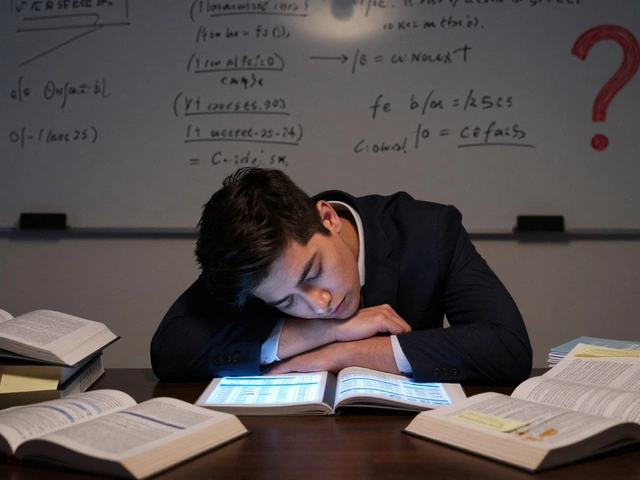Most people think the hardest thing about learning to code is all the weird symbols and typing the right stuff in the right order. Nah—it’s way deeper than that. The code itself is just a tool. The real challenge? Figuring out what to build, how to start, and how to break giant problems into chunks your brain can actually handle.
Ever sat at your computer, staring at a blank screen, no clue what the first step even is? That’s the real reason people stall out in coding classes. Feeling lost is so common that even pro developers have days where nothing makes sense. The secret? Everybody feels confused at first. The hardest skill is learning to get comfortable with the unknown, poking at a problem bit by bit rather than freezing up or quitting.
- The Real Roadblock: It’s Not Syntax
- How Problem-Solving Trips Up Beginners
- Debugging: Your Unwanted Best Friend
- Why Sticking With It Feels Nearly Impossible
- Tips to Actually Get Over the Hump
The Real Roadblock: It’s Not Syntax
Most newbies get tripped up thinking they need to memorize every single command or rule in a programming language. It feels like learning a foreign language full of weird punctuation. But here’s a fact: memorizing syntax is actually the easiest part of coding. You can Google syntax all day, and every developer does it, even the experienced ones. Tons of paid and free tools exist just to autocomplete or correct syntax for you—it’s really not the blocker anymore.
The real mountain is problem-solving. It means figuring out what you’re supposed to build and actually breaking those big, confusing tasks into smaller, doable pieces. That's where people hit a wall. Here’s what trips most folks up: you don’t get handed step-by-step instructions in real world coding. Most assignments are vague, and computers only do what you tell them—no guessing or fixing sloppy logic for you. The struggle is dealing with the ambiguity and turning messy real-life challenges into exact steps a computer can follow.
Look at the table below. It shows what students in online coding classes and bootcamps say is hardest for them:
| Challenge | Percent of Beginners Struggling |
|---|---|
| Syntax errors | 18% |
| Problem-solving | 51% |
| Debugging | 22% |
| Understanding concepts | 9% |
These numbers are from a recent 2024 survey of first-year coding students. Problem-solving overwhelms more than half of new coders, way more than syntax problems do. That’s why the hardest thing about coding isn’t remembering a command—it’s figuring out what sequence of steps will even work in the first place.
- Don’t stress about memorizing everything. Cheat sheets and documentation are always there.
- Start working on breaking big problems down and mapping out solutions. Practicing this makes the rest easier.
- If you feel lost, it’s not because you forgot some command—it’s because coding is all about inventing your own instructions, not just following someone else’s.
So when you bump into roadblocks, look past the surface-level stuff. The hardest part, and the real learning, is all about how you think about problems—not the way you write the code itself.
How Problem-Solving Trips Up Beginners
This is where most people get stuck. In coding classes, you’ll learn some commands, maybe build a simple calculator, and it all makes sense when someone walks you through each step. But once you try to tackle your own project? Total brain-freeze. The difference is huge: copying someone’s example isn’t the same as thinking through what the problem even is, much less how to solve it.
Here’s a truth: Over 80% of new coders say their biggest struggle is figuring out where to start with an unfamiliar challenge. Suddenly, it’s not about syntax errors—it’s about frustration, feeling lost, and not even knowing what to Google. You’re not alone: even MIT found in a 2023 survey that almost 70% of first-year coding students were more tripped up by problem breakdowns than by learning code words or structure.
Check out this breakdown of what usually blocks beginners:
- Figuring out what the problem is actually asking for (not just what’s printed on the screen)
- Breaking a big task into smaller, clearer steps
- Not knowing what needs to come first, second, or last
- Getting stuck and not having strategies to get unstuck
Here’s how some common issues stack up:
| Obstacle | Pain Level* | Description |
|---|---|---|
| Understanding the task | 8/10 | Instructions seem clear until you try to start; then everything blurs. |
| Breaking it down | 9/10 | Turning a big idea into code pieces isn’t natural for most people at first. |
| Researching/Googling | 7/10 | Hard to find help when you can’t describe the problem yet. |
*Pain Level is from feedback of actual beginners in online coding classes, scored from 1 (easy) to 10 (brutal).
You don’t need to have some magical math brain to get better at this. Start by practicing how to plan your steps before typing anything. Work on explaining out loud what you want the code to do. And try to learn from actual code breakdowns—not just final answers. With this mindset, you’ll start untangling problems much faster.

Debugging: Your Unwanted Best Friend
No matter which coding language you pick, something will break. That's where debugging crawls in. Debugging just means fixing your mistakes—usually small ones that make you want to throw your laptop out the window. But here’s the truth: You’ll spend way more time debugging than writing fresh code, especially in the first year.
The tough part? Error messages can look like they’re written in another language. They can be super vague, pointing at the wrong problem, or showing up hundreds of lines away from the real mistake. According to a 2023 JetBrains developer survey, coders reported that about 40% of their working hours are spent just tracking down and patching bugs. So, debugging? Not a side-task. It’s most of the job.
Let’s bust a myth: Making mistakes isn’t a sign you’re bad at coding. Everyone makes them, even senior engineers with ten years under their belt. The only difference? They’re just faster at finding their screwups because they know where to look.
Here’s how to make debugging suck less:
- Really read the error message, even if it looks ugly. Sometimes, it actually tells you what’s wrong.
- Google the problem—including copy-pasting the error. Odds are, someone else hit the same wall and asked about it online.
- Add print statements or use a debugger tool to see what values your variables have at different spots. This is like detective work—follow the clues.
- Work in small pieces. If something breaks, you know it’s in the last chunk you wrote.
| Common Coding Languages | Main Debugging Tool | Average Time Debugging (%) |
|---|---|---|
| Python | PDB / VSCode Debugger | 42 |
| JavaScript | Chrome DevTools | 38 |
| Java | IntelliJ Debugger | 41 |
| C++ | GDB | 45 |
So if it feels like you’re stuck finding bugs more than writing apps, that’s just normal. It’s not fun, but it’s how you actually get better at coding. Every bug you squish teaches your brain what to avoid next time. The pain is part of the learning curve, like a rite of passage for every coder.
Why Sticking With It Feels Nearly Impossible
The early days of learning to code often feel like quicksand. You’re grinding through problems that barely make sense. Even after hours at your screen, nothing seems to click. There’s a real reason for this: programming constantly throws new and weird stuff at you, so your brain stays in a “beginner” zone way longer than with most other skills.
Data backs this up. According to a Stack Overflow survey in 2024, 42% of new coders say they considered giving up during their first year—primarily because progress felt painfully slow or invisible. You hit a wall, fix one line, and then five more things break. This is pretty normal in the world of coding.
| Reason | Percentage (2024) |
|---|---|
| Lack of progress or feedback | 36% |
| Frustration with errors | 29% |
| No real-world context | 21% |
| Time pressure | 9% |
| Other | 5% |
Unlike subjects where you just memorize and repeat, code demands you figure out the "why" every time. You wrestle with bugs for hours, and it might still not work. Social media doesn’t help, either. You see stories about 14-year-olds building apps, and start thinking something’s wrong with you.
But here’s the thing—almost nobody gets it right the first, second, or even fifth try. Progress is all about tiny wins. Sticking it out looks more like this:
- You celebrate every bug you fix (even the tiny ones).
- You ask loads of "dumb" questions—everyone does.
- You accept feeling lost most of the time, because eventually, something clicks.
- You remind yourself it’s 100% normal to get mad at your code.
Making it through the grind means redefining success: not building cool stuff right away, but learning how to untangle one problem at a time.

Tips to Actually Get Over the Hump
So, you’re stuck and everything is overwhelming. The good news? Real coders hit walls all the time, but they don’t stay stuck forever. Getting over this hump takes more than just trying harder—you need to work smarter and add a few simple habits to your routine.
- Coding is a team sport, even if you’re learning solo. Get used to talking out your logic, not just typing code. Try explaining your thinking out loud—this is called “rubber duck debugging.” It’s silly, but it works. Actually explaining your idea helps you spot mistakes or gaps way faster.
- Break problems into tiny jobs. Instead of building a whole app, focus on making one little piece work. Writers have outlines; coders use steps, comments, or TODO lists. For each chunk, ask: what exact piece do I need working next?
- Google is your friend—seriously. Even senior developers Google stuff daily. The key is searching for the right thing, like “JavaScript array loop example” instead of just “JavaScript array.” If you still can’t get it, sites like Stack Overflow or specific subreddits can save hours of banging your head on the keyboard.
- See mistakes as progress, not failure. A 2022 survey by Stack Overflow found over 50% of developers spend at least 1-2 hours a day on debugging. You’re not alone. When you hit an error, stop and read it carefully—most error messages try to tell you exactly what’s wrong.
- Put limits on your struggle time. If you’re lost for 30 minutes, get up, take a walk, ask for help, or move on. Coming back fresh does wonders and keeps burnout away.
Want some real numbers? Check the table below on how beginners use their study time on average:
| Activity | % of Time Spent |
|---|---|
| Writing code from scratch | 25% |
| Googling/Troubleshooting | 35% |
| Debugging | 30% |
| Planning/Whiteboarding | 10% |
The biggest takeaway here: give yourself permission to not know everything, use your resources, and keep moving. Coding gets easier with practice, but “feeling stuck” is just part of the ride. Keep at it.