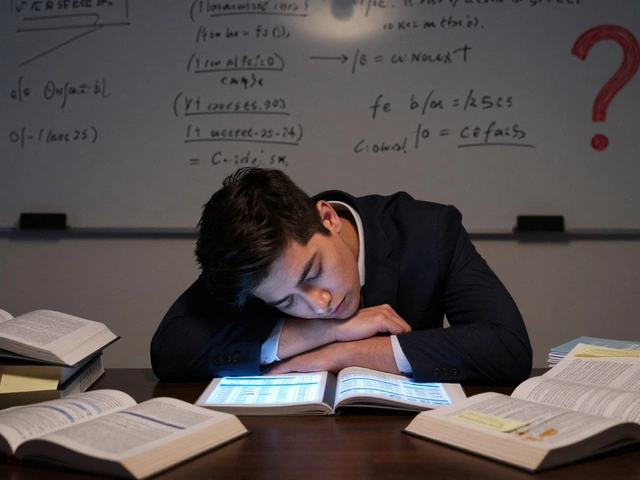Android Coding IDE: Best Tools for Learning and Building Apps
When you start building Android apps, you need more than just code—you need a Android coding IDE, a specialized software environment designed to write, test, and debug Android applications. Also known as an Android development environment, it’s the workspace where ideas turn into apps you can install on your phone. This isn’t just any text editor. It’s a full toolkit that includes code suggestions, error checkers, simulators, and one-click builds. Without it, you’re coding blindfolded.
Most serious Android developers use Android Studio, the official integrated development environment built by Google for Android app creation. It’s free, powerful, and comes with everything you need: a visual layout editor, real-time performance monitors, and built-in support for Kotlin, the modern programming language Google recommends for Android development and Java, the older but still widely used language behind millions of Android apps. You don’t need to know both at first. Most beginners start with Kotlin because it’s simpler, cleaner, and designed for today’s mobile world.
Some people try lighter tools like Visual Studio Code, a flexible code editor that can be turned into an Android IDE with extensions, especially if they’re already using it for web work. But if you’re serious about building apps that run smoothly on phones, Android Studio is the only choice that gives you full control over the entire process—from designing buttons to testing on virtual devices that mimic real phones. It’s what Google uses to build its own apps, and it’s what top developers rely on.
You might wonder if you need a degree to use these tools. The answer is no. Many people learn Android development through free tutorials, project-based learning, and trial and error. You don’t need to be a computer science graduate to build a working app. What you need is focus. Pick one language—Kotlin—and stick with it. Build one small app. Fix the bugs. Do it again. The IDE will guide you through most of the technical noise.
Looking at the posts here, you’ll find stories about people who learned to code in months, switched careers after 40, and landed jobs without traditional degrees. The tools they used? Android Studio. The languages? Kotlin and Java. The path? Not easy, but doable. These aren’t theoretical lessons. They’re real people who started with zero experience and ended up building apps that others use every day.
What you’ll find below are guides that show you exactly how to get started, what to avoid, and how to turn your first app into something real. Whether you’re 16 or 50, whether you’re learning on a laptop or a tablet, the right Android coding IDE makes all the difference. It’s not about having the best computer—it’s about knowing where to click next.
- By Nolan Blackburn
- /
- 12 Oct 2025
Can You Code on Your Phone? A Complete Guide to Mobile Programming
Discover how to code on a phone with the best Android and iOS apps, step‑by‑step setup, version control tips, and a handy comparison table.